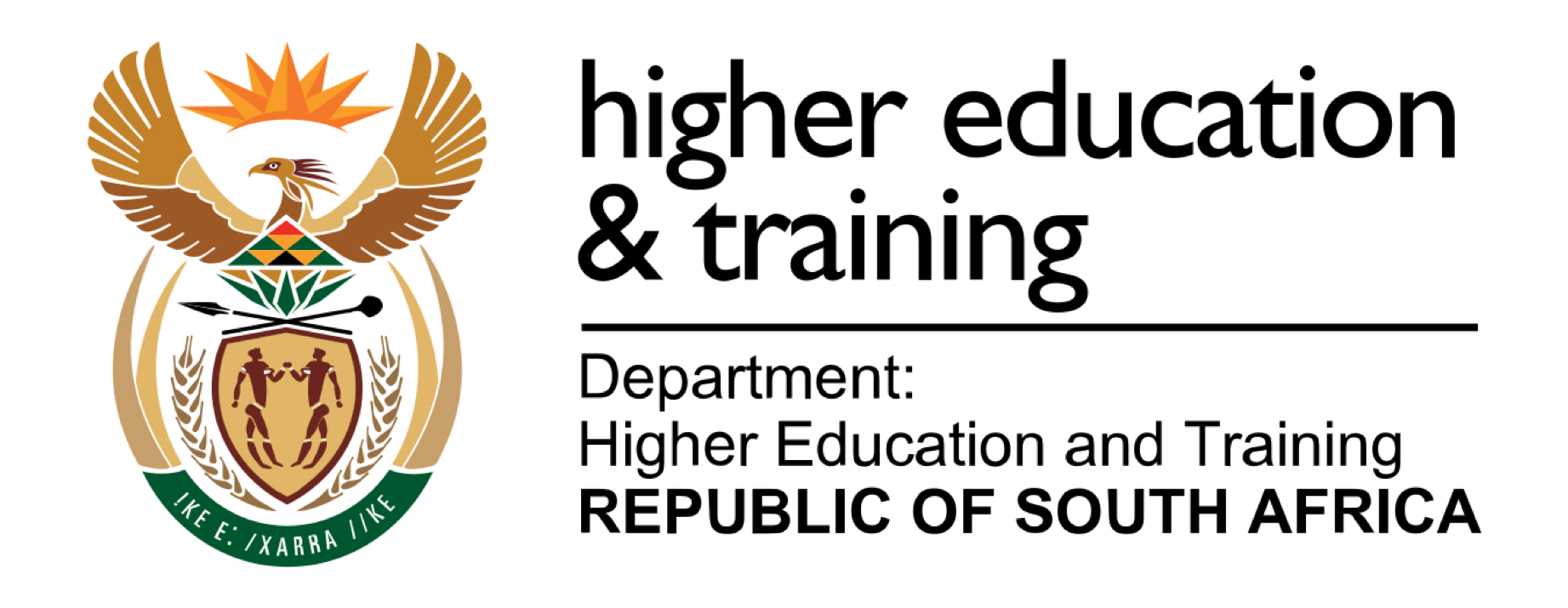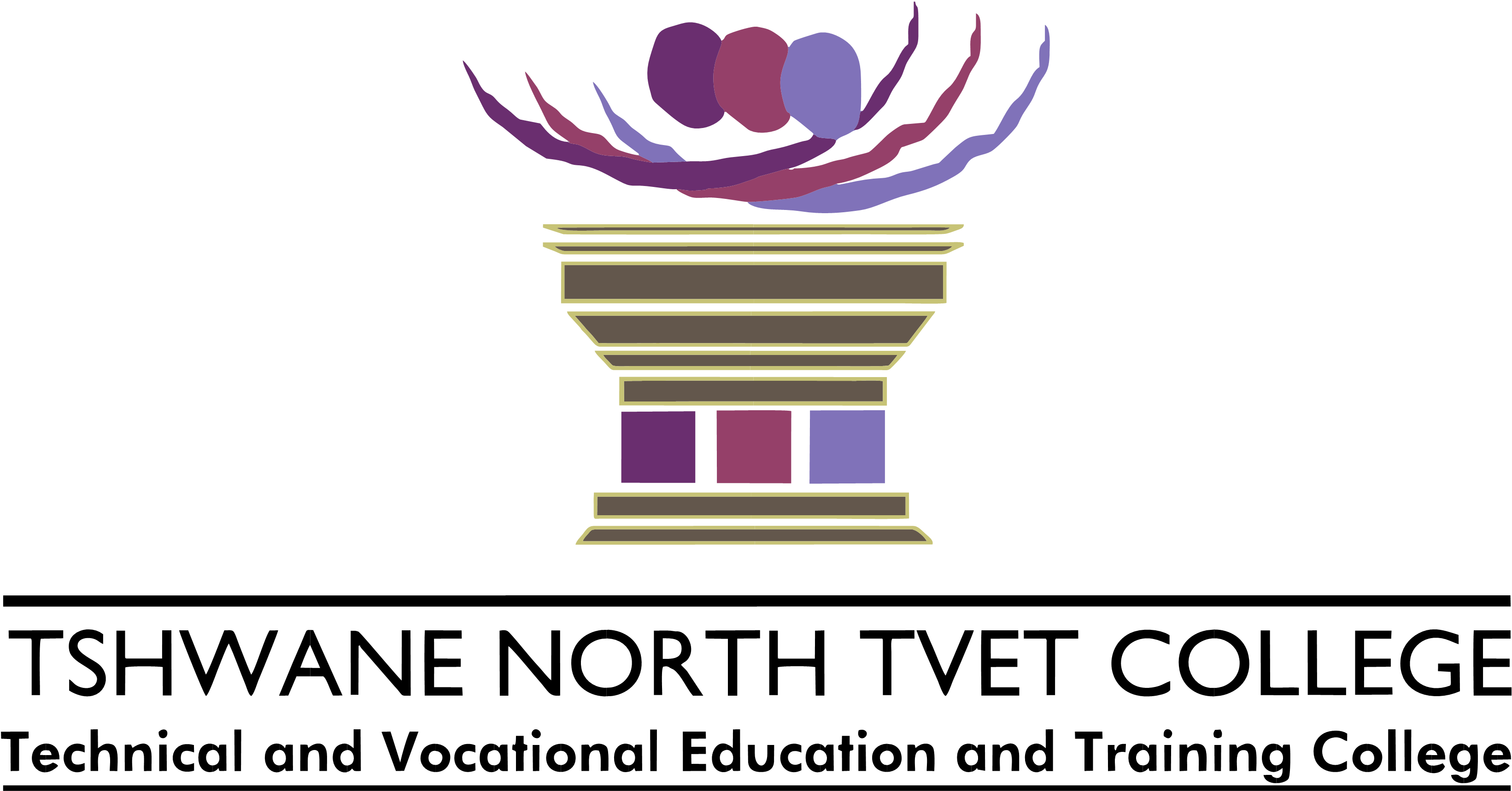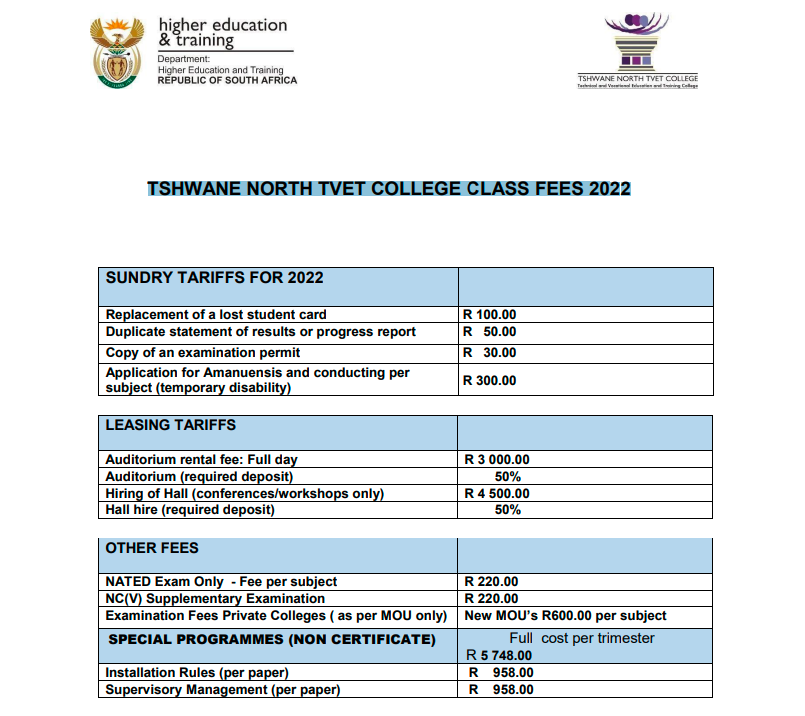Applications
Applications Statuses
Statuses for applications
Step 1: Applications received
| No. |
Process |
Status |
| 1. |
Applicant submitted application |
Applicant without status |
| 2. |
Applicants with the course specific/recommended subjects |
AP - Application in progress |
| 3. |
Applicants who do not have the course specific/recommended subjects |
AU - Applicant Unsuccessful |
| 4. |
Applicants who did not attach visible documents |
ND Outstanding document urgently |
| 5. |
Applicants application go through to the Selection Committee for selection |
AC - Awaiting Selection Committee |
| 6. |
Applicants application selected by the Selection Committee for Registration/Admission |
A - Admitted |
| 7. |
Applicants application NOT selected by the Selection Committee for Registration/Admission because of AP score or received more applications for the qualification |
X Not admitted |
| 8. |
You have not been accepted into the current admission round as preference is given to students who reside within the catchment area of TNC college. This is determined by the student’s school leaving results. |
Out of catchment |
- X - Not admitted Applicants who do not meet the minimum requirements, Business studies students applying for Engineering etc
- ND Outstanding documents urgently They will be contacted and given another chance to email their documents.
- All the applicants will receive the automated email response from the college to say Application received.
Step 2: Selection has been done by the committee
| No. |
Process |
Status |
| 1. |
Selected applicant |
Application successful |
| 2. |
Not Selected applicant |
X Not admitted/Applicant Unsuccessful |
Unsuccessful applications
- NS Capacity Restrictions Applicants who qualified but could not be accommodated due to capacity.
- ND Outstanding documents Applicants who failed to upload or email supporting documents.
- AU Application Unsuccessful Applicant does not meet minimum admission requirement .