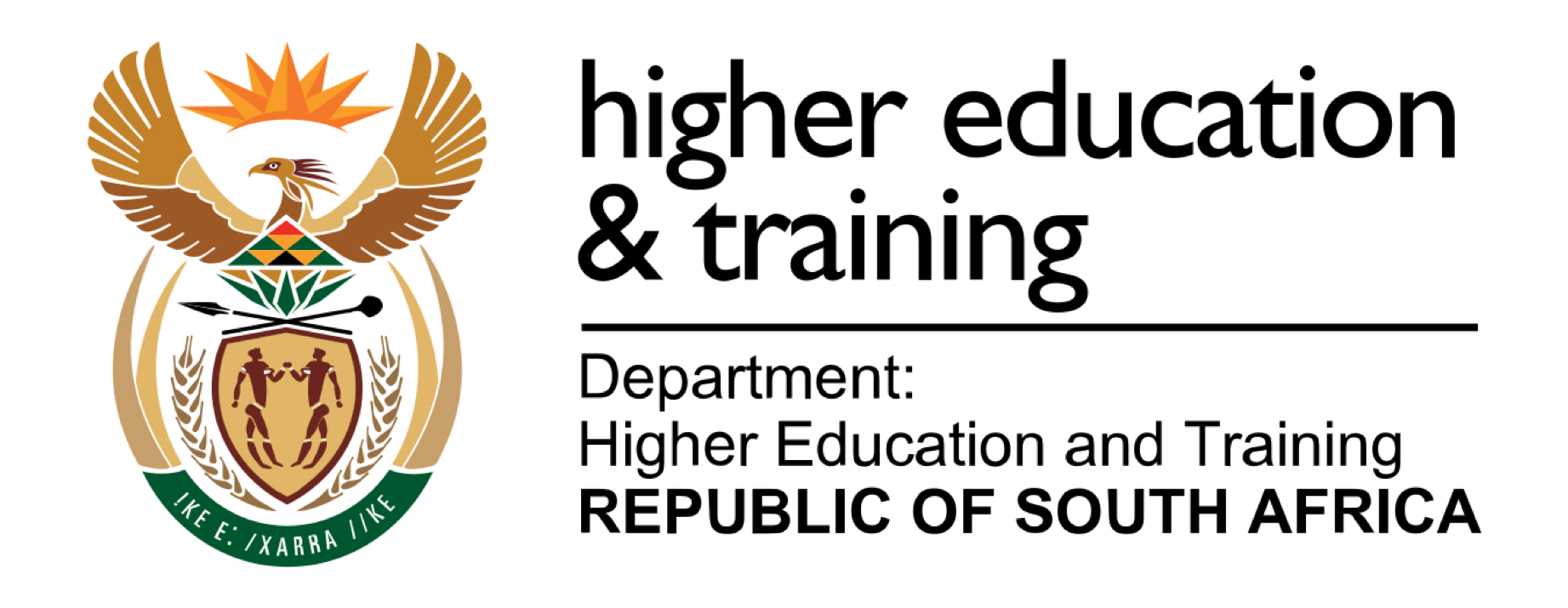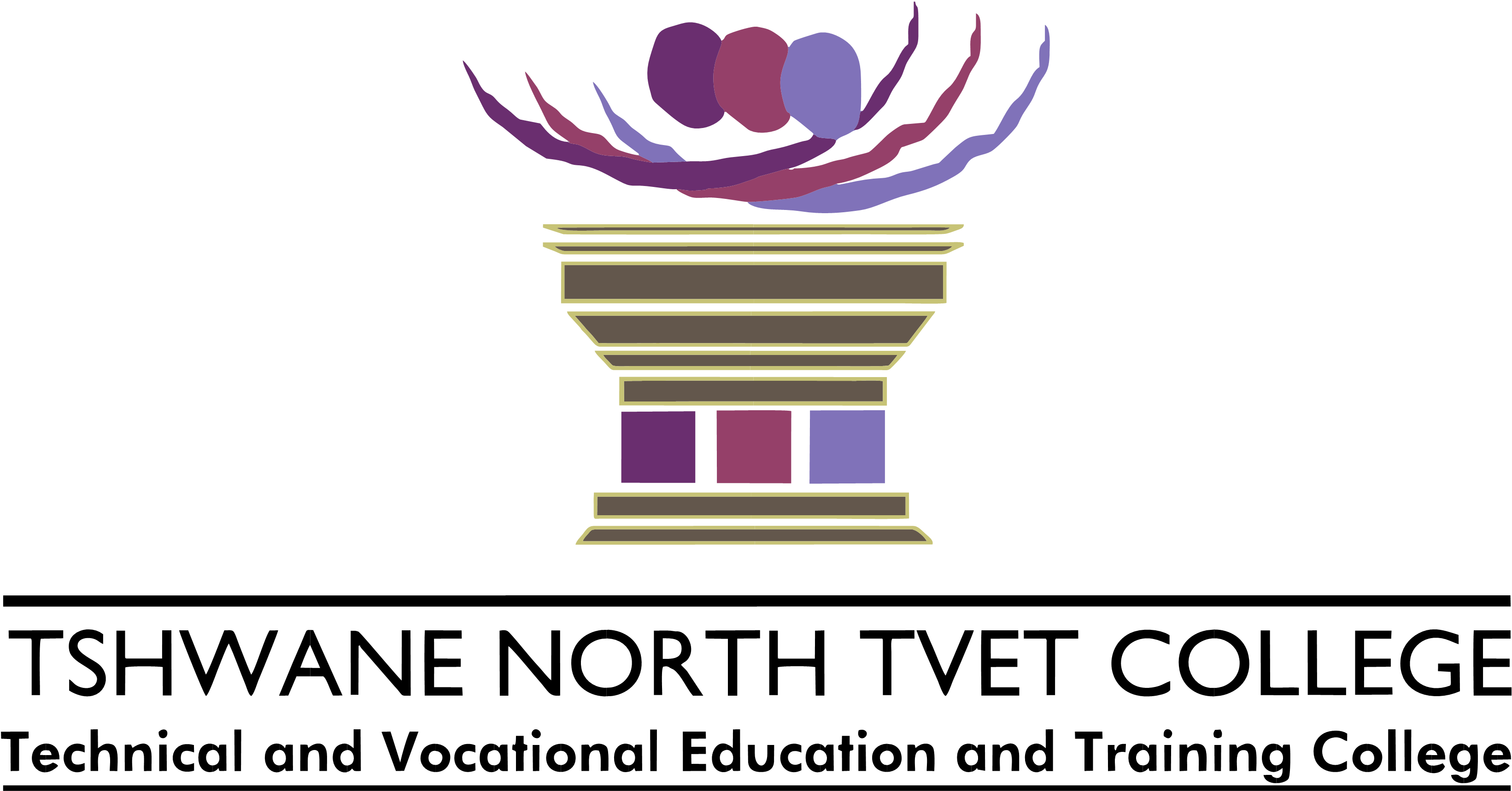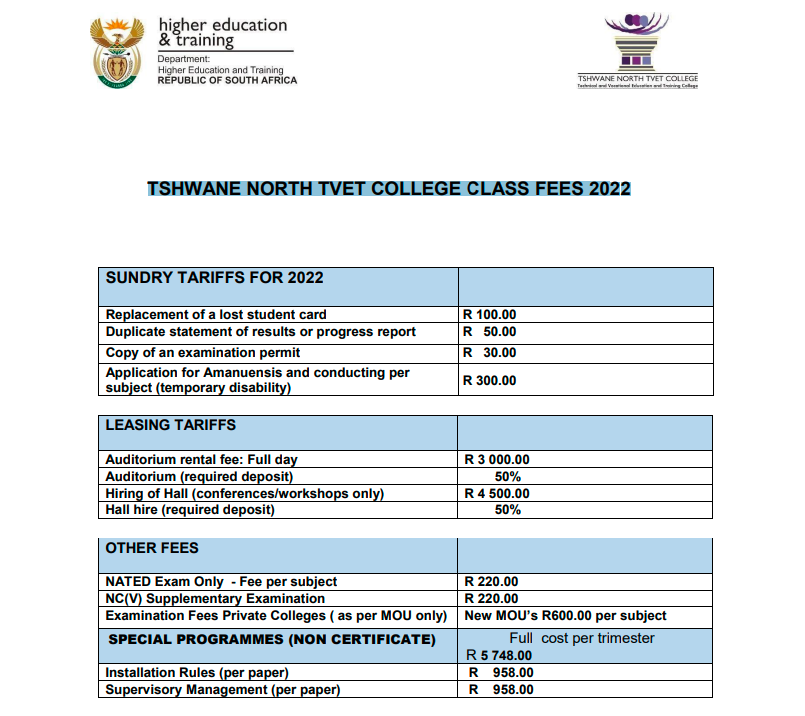Returnees
Applications process for returning students
Tshwane North College has a vibrant atmosphere and offers Vocational & Nated programmes that responds to industry needs. Join the TNC family & "Get Involved"
They offer bursaries to deserving students who have previously excelled at various institutions. Various programmes are offered at Tshwane North College such as Learnerships and Skills, Artisan Development, Modes of Delivery and Open Learning subjects.
Make sure your documents are scanned & in order for submission
You need to check that you qualify for admission and that you have the necessary documents ready to upload during the application process.
- Copy of your school qualifications (eg Senior Certificate, National Senior Certificate)
- Copy of your official tertiary academic record(s) (if applicable) (internet copies will not be accepted)
- Copy of your ID document (RSA students) or ID / passport (international students)
Statuses for applications
Step 1: Applications received
| No. | Process | Status |
| 1. | Applicant submitted application | Applicant without status |
| 2. | Applicants with the course specific/recommended subjects | AP - Application in progress |
| 3. | Applicants who do not have the course specific/recommended subjects | AU - Applicant Unsuccessful |
| 4. | Applicants who did not attach visible documents | ND Outstanding document urgently |
| 5. | Applicants application go through to the Selection Committee for selection | AC - Awaiting Selection Committee |
| 6. | Applicants application selected by the Selection Committee for Registration/Admission | A - Admitted |
| 7. | Applicants application NOT selected by the Selection Committee for Registration/Admission because of AP score or received more applications for the qualification | X Not admitted |
- X - Not admitted Applicants who do not meet the minimum requirements, Business studies students applying for Engineering etc
- ND Outstanding documents urgently They will be contacted and given another chance to email their documents.
- All the applicants will receive the automated email response from the college to say Application received.
Step 2: Selection has been done by the committee
| No. | Process | Status |
| 1. | Selected applicant | Application successful |
| 2. | Not Selected applicant | X Not admitted/Applicant Unsuccessful |
Unsuccessful applications
- NS Capacity Restrictions Applicants who qualified but could not be accommodated due to capacity.
- ND Outstanding documents Applicants who failed to upload or email supporting documents.
- AU Application Unsuccessful Applicant does not meet minimum admission requirement .